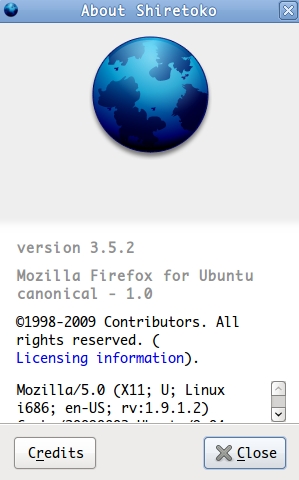ubuntu 升级firefox 通过apt源列表
升级firefox的一般的安装方式是去firefox的官方网站下载tar.bz2包,解压后直接运行即可。另一种安装方式是通过apt-get 方式安装。
第一步、添加下列源
deb http://ppa.launchpad.net/ubuntu-mozilla-security/ppa/ubuntu jaunty main
deb-src http://ppa.launchpad.net/ubuntu-mozilla-security/ppa/ubuntu jaunty main
第二步、获取key
sudo apt-key adv –keyserver keyserver.ubuntu.com –recv-keys 12345678
第三步、更新源
sudo apt-get update
第四步、安装
通过apt-get方式安装的firefox的图标是蓝色的,而且名字变为Shiretoko